September 2025 Product Update
October 9, 2025

In September, our team delivered new functionality that makes it easier for our customers to work cross functionally within their organization and gain visibility into even more of the details of their end-user activity.
These updates include:
- Adding the ability to attach notes to specific transactions
- Providing visibility into digital wallet token details
- Making it easy to view authorization decisions and decline reasons for card transactions
- Enabling banks to download sweep files from the Synctera Console
While this update doesn’t cover everything we’ve released, it highlights some of the most impactful updates we’ve made this month. Let’s dive in!
Add notes to transactions for compliance issues or customer support
The vast majority of the time, when an end-user swipes their card or initiates an ACH, that transaction is processed and settled smoothly. However, there are some transactions that may be more unique than most or require a closer look.
When these less routine transactions take place it is helpful for compliance or operations personnel to be able to document what makes this transaction unique and ensure this is visible to the rest of their team.
To provide this functionality for Synctera’s customer and bank partners we just launched Transaction Support Notes within the Synctera Console. To utilize Transaction Support Notes, Console users with the necessary permissions can navigate to the specific transaction, and then leave a note as to why they are flagging this specific transaction. These notes are then visible to the rest of the FinTech’s or bank’s internal team. Note that these notes cannot be made visible to the end-user.
These notes are commonly used for situations such as:
- Transactions that were flagged as potentially fraudulent through a manual review or customer inquiry (i.e. not through our automated transaction monitoring system)
- Indicating transactions which require manual reconciliation
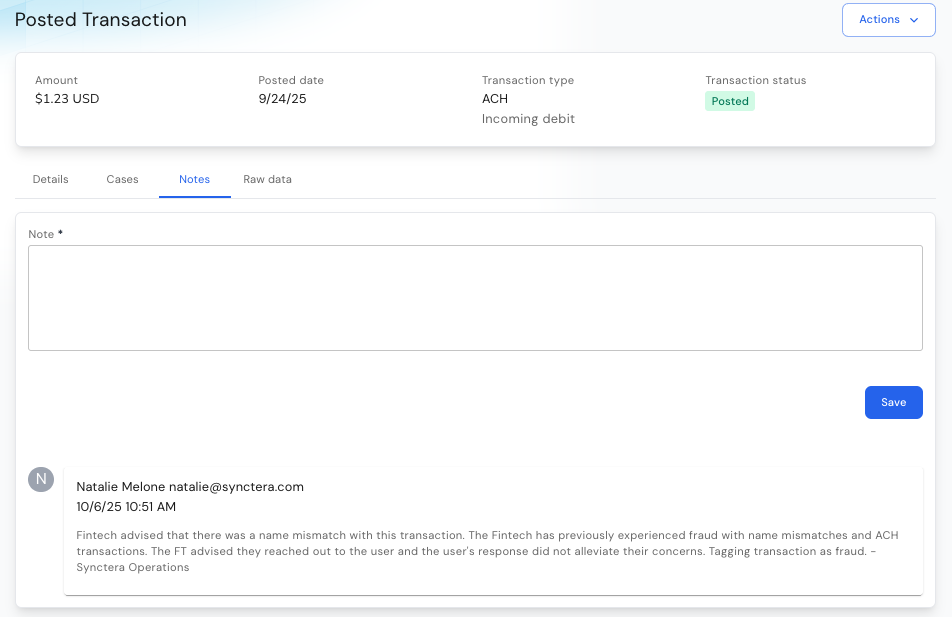
Digital wallet tokens now visible in the Synctera Console
Digital wallet tokens are created when end-users add their cards to a digital wallet, such as Apple Pay or Google Pay, or as a card-on-file with a merchant. Digital wallet tokens, which are specific to a device or merchant, replace sensitive card details and provide enhanced security for card transactions. The full details of these digital wallet tokens are now visible within the Synctera Console. When viewing a card record in the Console, the tab labeled Digital wallet tokens displays details, such as:
- Wallet type
- Device type
- Status
- Digital wallet token ID
- Device Data
- Other important tokenization request details
In addition, for card transactions made with digital wallet tokens, it is now possible to link back to the token details from the Digital wallet token ID shown on the Transaction details.
By making this data readily accessible and visible within the Synctera Console, FinTechs can better handle support requests related to tokenization requests, identify fraud patterns, or help with chargeback investigations related to digital wallet token transactions.
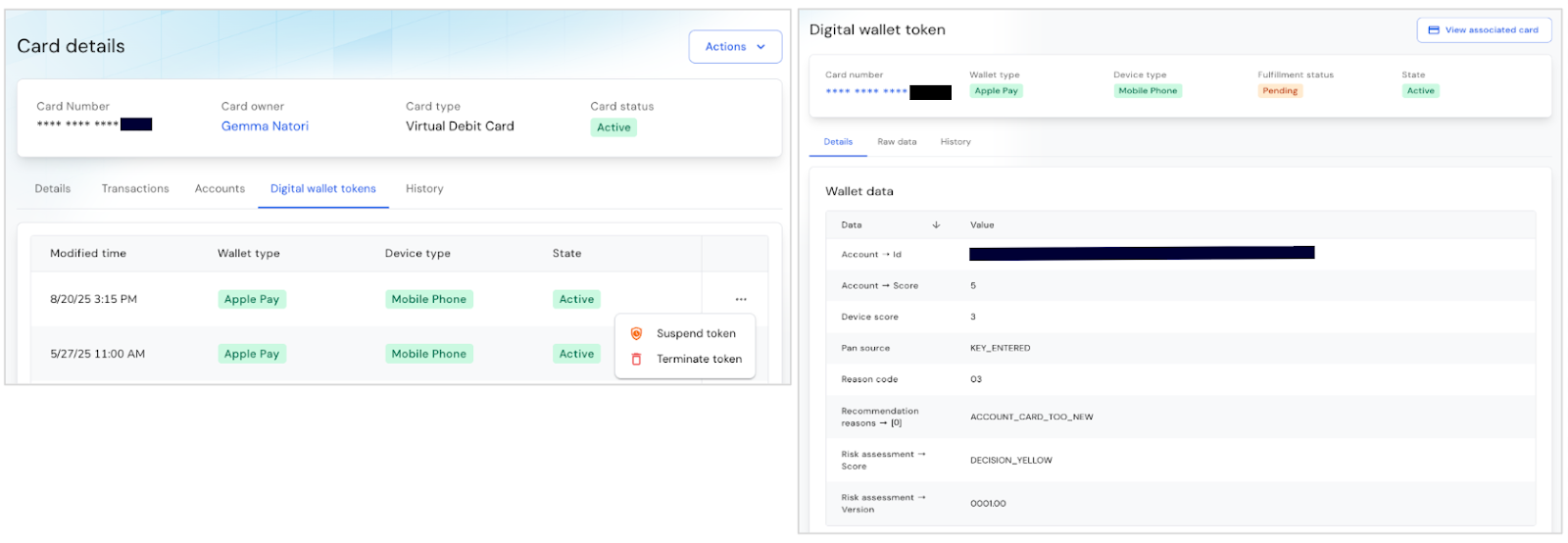
Easily view authorization decisions and decline reasons for card transactions
Card transactions can decline for a variety of reasons such as incorrect address verification, insufficient funds, suspected fraud, and more. When a decline occurs, payment operations or support personnel often have to dig into the data to identify the reason and document this internally or communicate it to the end-user.
To make this information more accessible, details of the card authorizer decisions are now available in card transaction records within the Synctera Console.

This section of the transaction record lists out the various checks that occur during the transaction authorization process and indicates which of those checks passed and failed.
Download sweep files from the Synctera Console
In banking, a “sweep” is the process of moving money between different accounts. Sweeps do not move money between end-user accounts, rather they are used to move funds between operational accounts at the bank. The sweep process is used to manage liquidity, move money between operational and reserve accounts, settle funds with the card networks, and a variety of other purposes.
Sweep processes can be set up to occur automatically at a specific time interval. The instructions of how much money should be moved from account to account is contained within a file which is normally provided via SFTP. That file is then ingested by the bank.
In the event of an issue with the standard SFTP delivery, banks can easily download the sweeps files directly from the Synctera Console. Within the Console bank users can view which auto-sweep processes are set up and then, when necessary, download the file that powers the sweep.
Updates to Synctera Insights
Improved End-of Day Account Balance Dashboard
Tracking account balances for both end-user accounts and operational accounts is critical for both banks and FinTechs. Within Synctera Insights our customers and bank partners can quickly get a snapshot of all end-of-day balances to track end-user activity, manage liquidity for operational accounts, and quickly investigate payment operations issues.
Users of Synctera Insights can view the dashboard using this link.
Product
Great banking products get built and scaled on Synctera’s end-to-end platform




.svg)